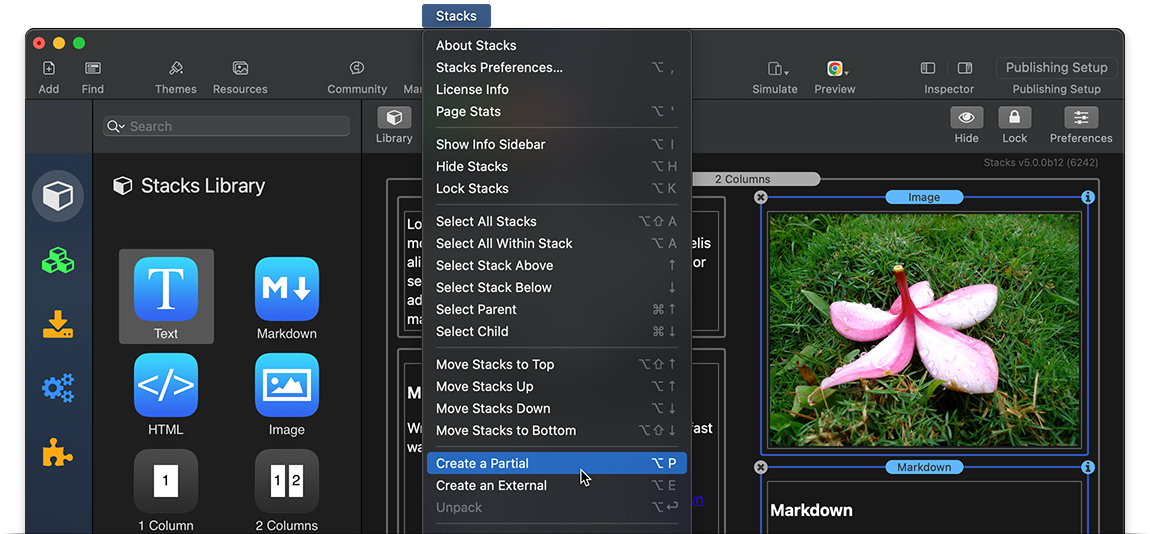Stacks Plug-In
Powerful, flexible, and extensible. The essential plug-in for RapidWeaver. With a community of developers and hundreds of pre-made stacks, you can build anything.
Free Download Buy Now
Upgrade from Stacks 4 for just $29.95
Requires RapidWeaver 8 or newer and macOS 10.12 Sierra or newer.
The Page Stats feature requires macOS Big Sur 11.0 or newer.
See What's New in Stacks 5 Learn More
Build Anything with Stacks
-
Responsive Layout
Build modern, responsive web pages with simple drag and drop. Add columns, images, and content with ease. There's never any coding required to do anything.
-
More Stacks
There are now more than 800 stacks available. Whether you need animations, icons, image galleries, or social buttons, there's a stack for that.
-
Partials
Partials let you build pages from reusable components that you create and share across your whole website. Partials take the repetition out of web design so you can focus on building better sites.
-
Even Faster
The Stacks 5 Library is tuned for high performance, blazing fast searches, and smooth scrolling even when you have thousands of stacks installed.
-
Smart Groups
Create custom library groups using saved searches in seconds. Refine your search with detailed options to help display exactly the stacks you're looking for.
-
Stacks API
Use the Stacks API to extend Stacks and make it do just about anything. If you know a bit of HTML you know enough to build a stack. The Stacks API is fully documented and easy to learn.
Smart Groups
Create dynamic library groups with just a few clicks and reorder them any way you like.†
Keyboard Workflow
Work faster with a new comprehensive set of keyboard shortcuts for selecting, moving, and editing stacks.
Over 800 Stacks
With so many amazing stacks, there's a stack for just about everything.†
Streamlined
Select, edit, move, and copy many stacks at the same time.
Page Stats
A dynamic view of the stacks you're using and where you're using them.††
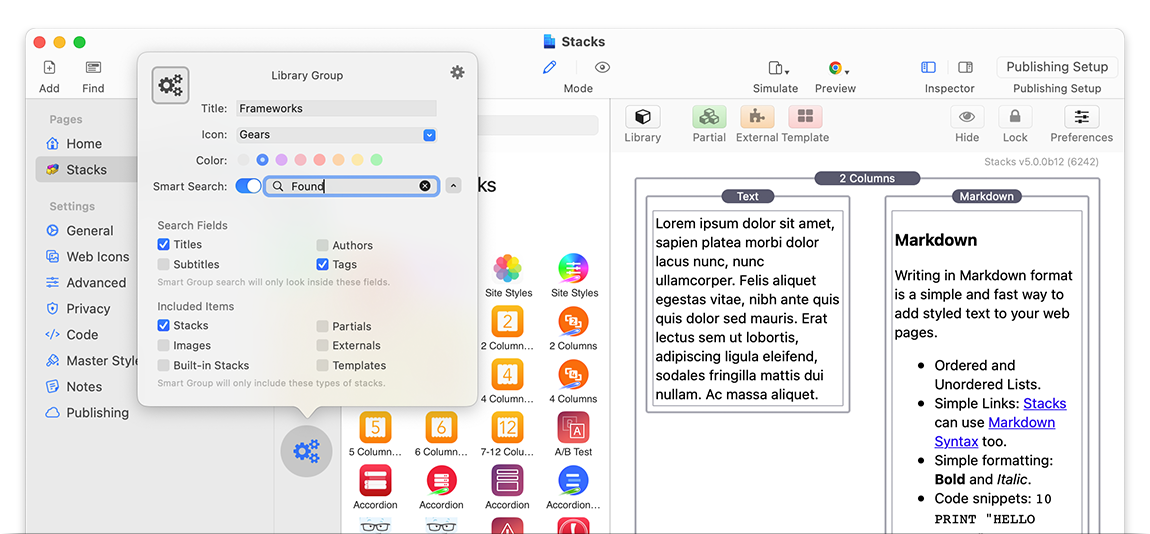
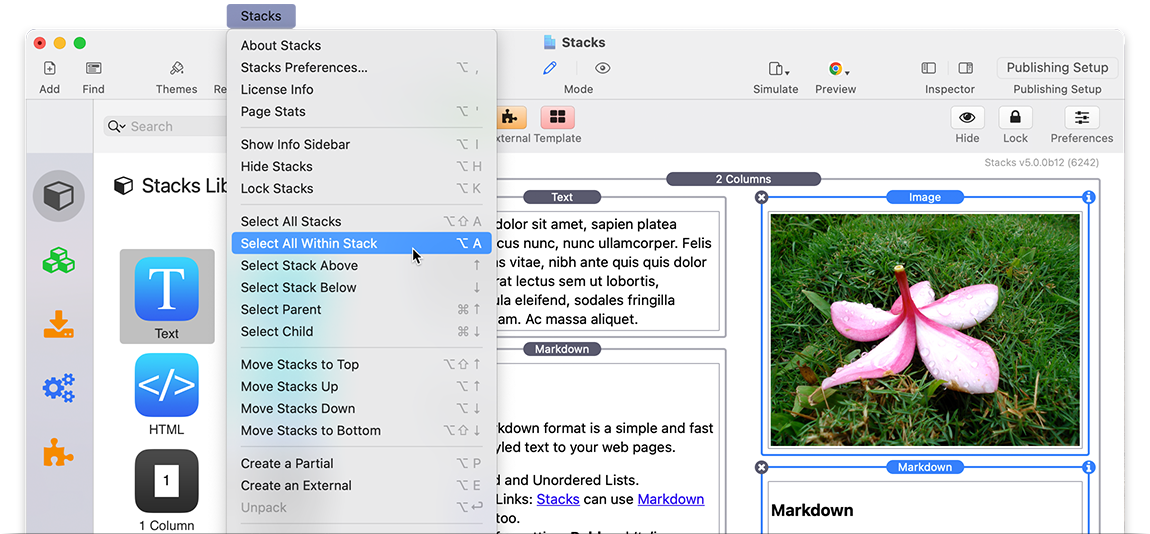
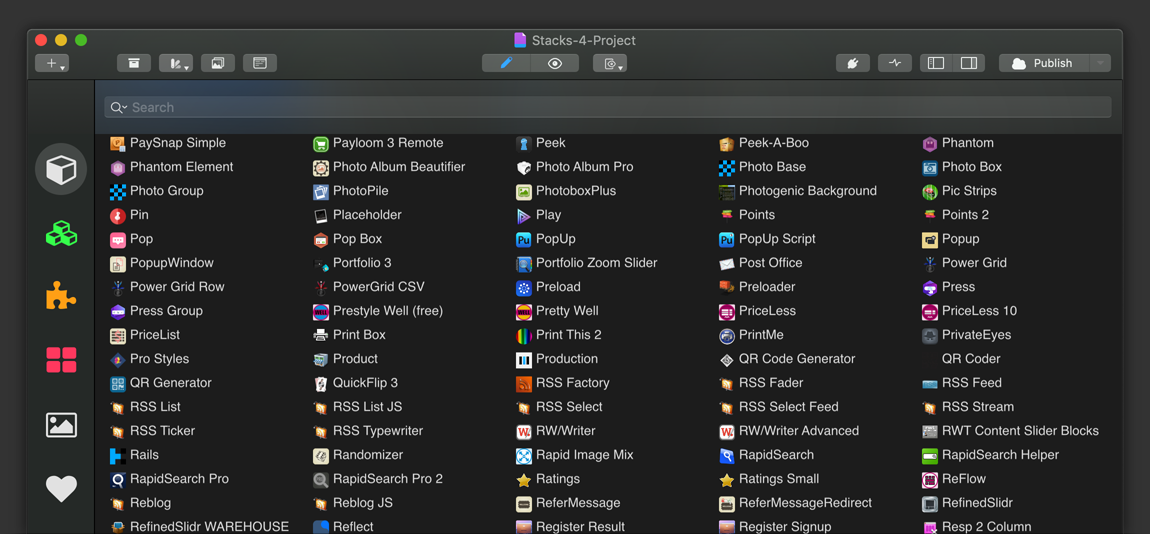
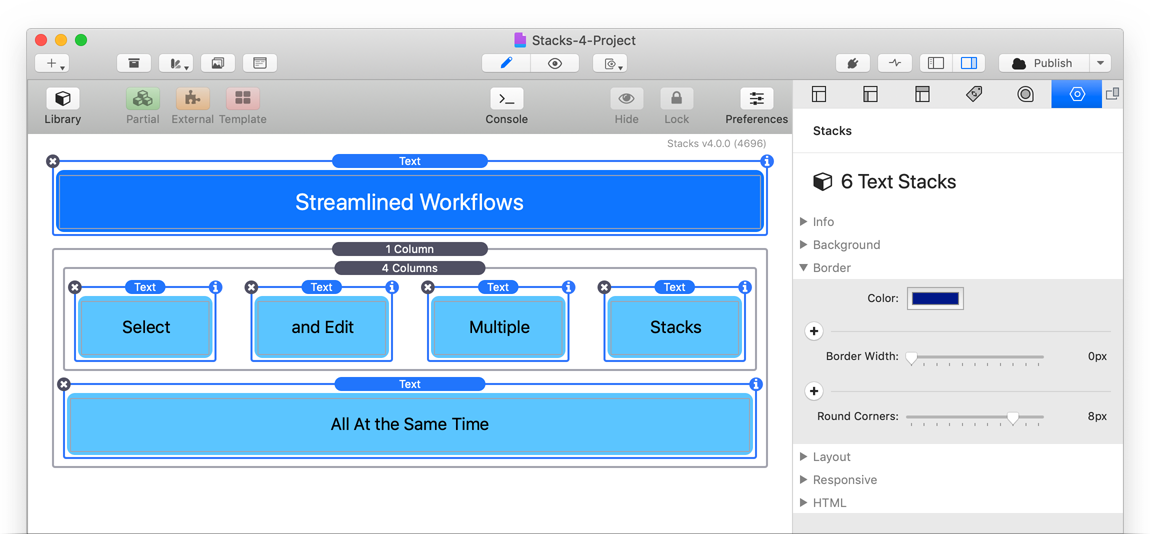
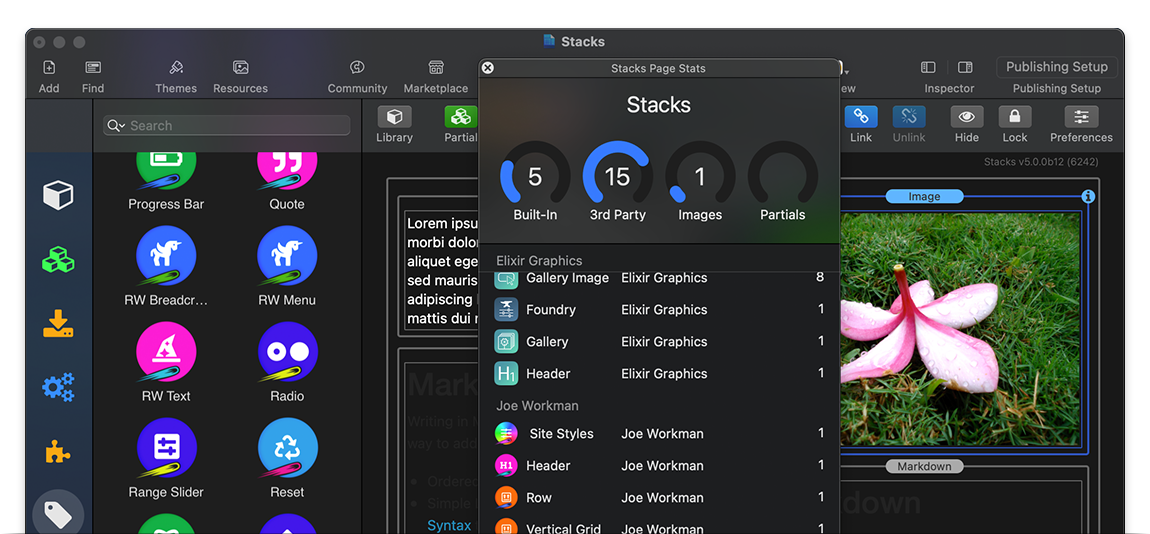
What's New in Stacks 5
-
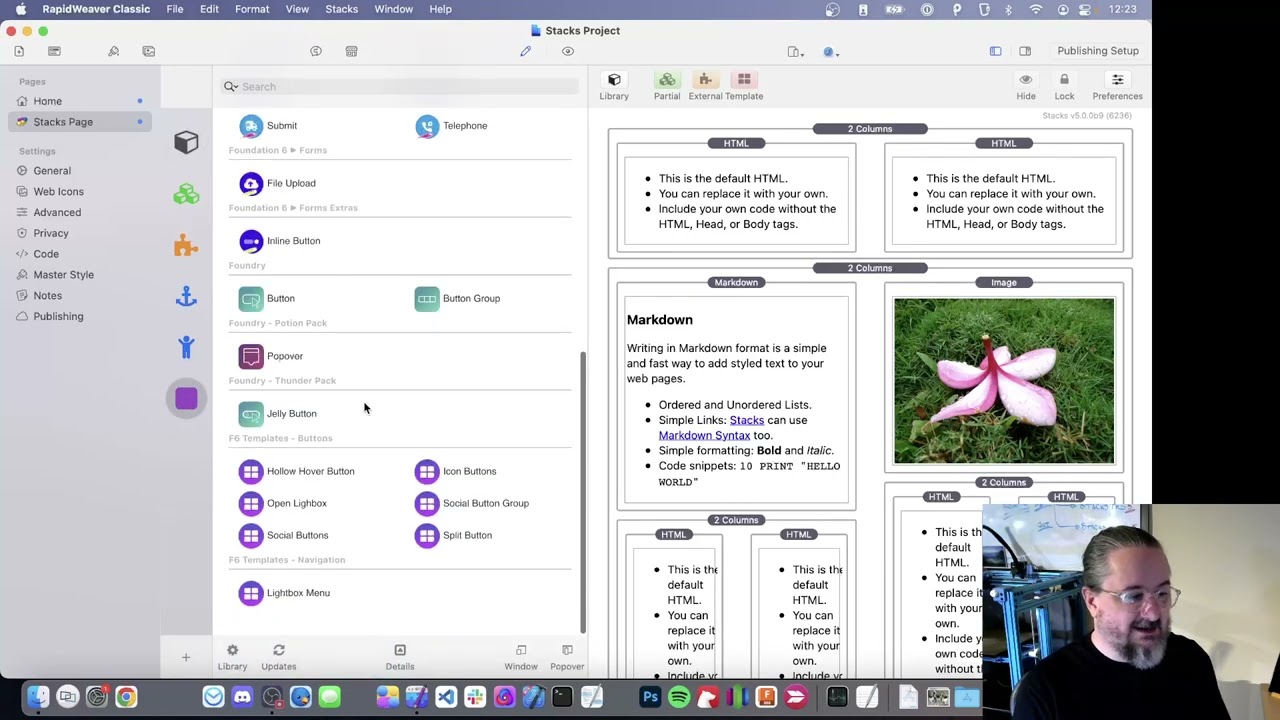
Smart Groups
Smart groups are dynamic library groups created from a saved search. Quickly define complex groups of stacks in seconds that update automatically whenever the Stacks Library changes.
-
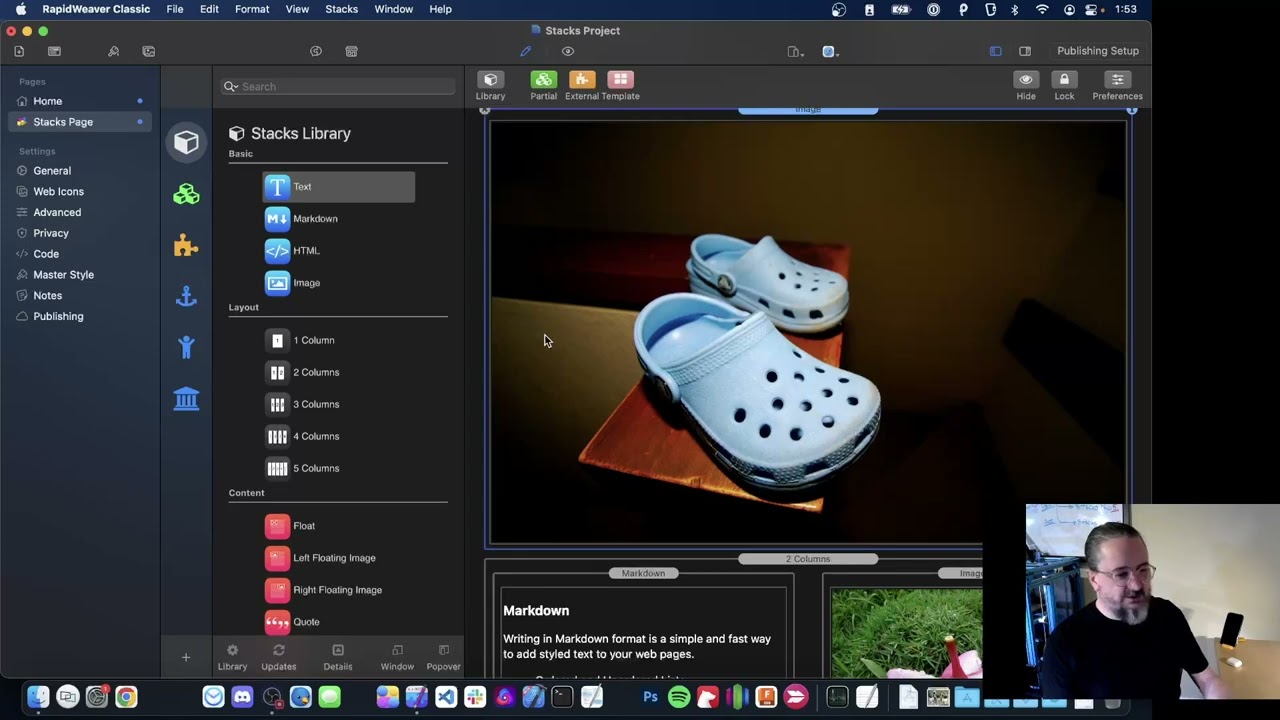
Stacks Menu
Now Stacks has its own top menu in the RapidWeaver menu bar. This gives you instant access to all of the most powerful features in Stacks. And it's a one-click quick reference for all of the new keyboard shortcuts.
-

Page Stats
The Page Stats window shows how many stacks you're using on each page. Each stack on the page is listed, grouped, and sorted by how much it's used. And a single click on any item will find and display the stack in your layout.
-
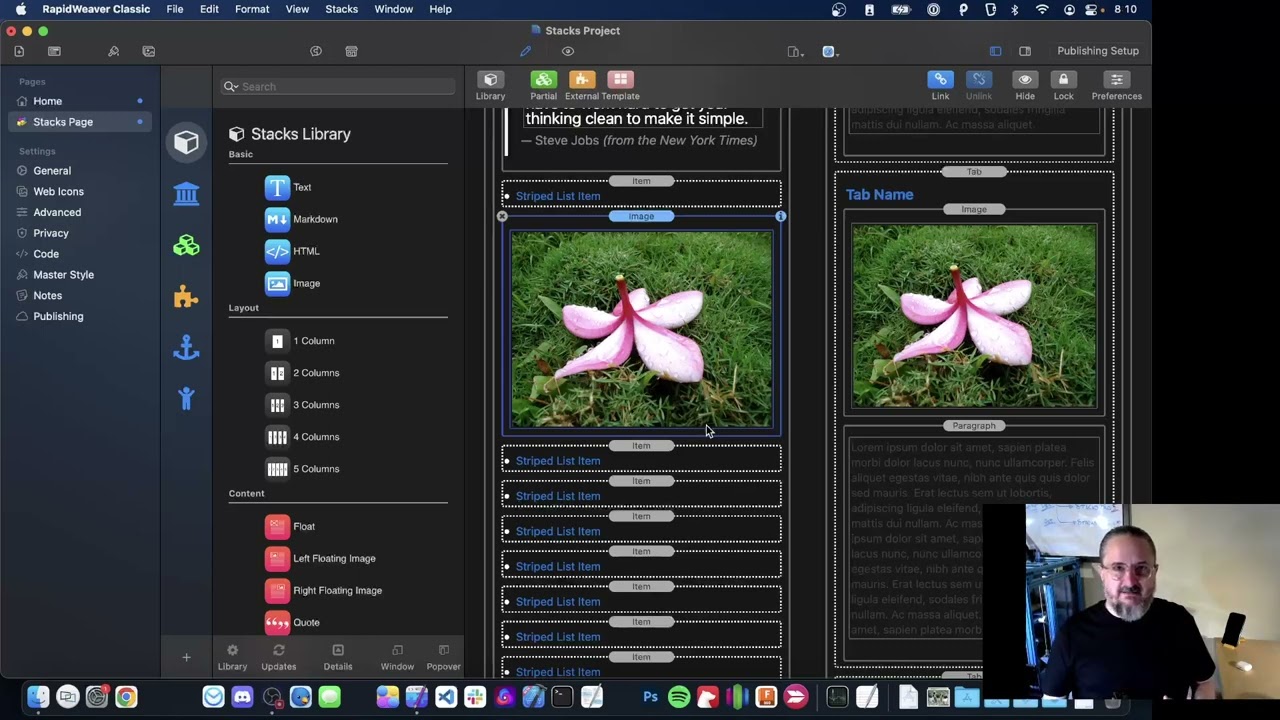
Keyboard Workflow
A new comprehensive set of powerful keyboard shortcuts lets you keep your hands on your keyboard and build professional sites faster than ever before.
-
About YourHead
Who is YourHead
Isaiah and Christi have been running YourHead Software since the mid-90s, developing Mac apps, iOS apps, and RapidWeaver plugins.Tweet Tweet Tweet
If you can get your question into 140 characters, we'll do our best at a 140 character response.
YourHead on TwitterBack Issues
Have an older system? Need an older version? We've got you covered.
YourHead Software Archive
Manual
All the features documented.
Stacks Plug-In ManualAll the Manuals
Get all the manuals in one place.
All the Plugin Manuals -
Get More Stacks
Made for Stacks
There are hundreds of stacks, frameworks, and even example projects that can help get your website started or help it cross the finish line. Whether you need animations, icons, image galleries, or social buttons, there's a stack for that.
Check out the Made for Stacks site to find exactly what you're looking for.
Made for StacksMore Info
Compatibility
The Stacks Plug-In is compatible with the latest versions of macOS and RapidWeaver.Requirements
You must have at least these things to use The Stacks Plug-In:- At least RapidWeaver 8
- At least macOS 10.12 Sierra
- The Page Stats feature requires macOS Big Sur 11.0 or newer.
- Either an Intel or Apple Silicon microprocessor
Recommendations
The latest version of macOS is always recommended.
If you must use an older version, macOS 11 Big Sur or later is recommended for the optimum user experience and access to all features. -
Support
Join the Chat
Discord is a the fastest growing chat platform today. Come join our free public Discord server today. Join in the live chat, post to the forum question, or send a private question.
YourHead DiscordFind a Lost Serial Number
Lost your serial number? Don't worry, you can look it up in our database.
Serial Number LookupGet the FAQs
Have a question? You're not alone. In fact someone might have asked already, and if they have it's probably in our FAQ and you can get an answer right now.
YourHead FAQGet Help
Send us a message, ask a question, or give us feedback. We're here to help.
YourHead Support